Brivo Access
Administrators
Configuration
Emergency Scenarios
Getting Started with Lockdown
Viewing Lockdown Scenarios
Creating a Lockdown Scenario
Creating a Wired Lockdown Configuration
Initiating a Lockdown
Clearing a Lockdown Scenario
Activating a Group-based Lockout
Excluding a Group from Lockdown
How to Configure a Global Lockdown
How to Configure a Global Egress
Account Settings
Enable Multi-factor Authentication
Reset Multi-factor Authentication
Shared Access Setup & Group Sharing
Managing Account Settings
Setting up Multi-factor Authentication
Setting a custom Logo for BMP
Using your Multi-factor Authentication Recovery Code
Expire Unused Credential
What is Remote Access?
Enabling Facial Authentication
Configuring Personnel Control
Enabling COVID-19 Self Screening
Using Multi-factor Authentication
Site Settings
Schedules & Holidays
Notifications
Custom Fields
Commands
Credentials
Managing the Card Bank
Assigning a License Plate Credential to a User
Adding Cards - Swipe to Enroll
Issuing a Brivo Mobile Pass
Adding Cards - Bulk Upload
Managing Unknown Cards
How to use faceprint credentials
Creating a Brivo Door Station faceprint credential
Data Explorer
Data Explorer: Daily Active Users by Site
Introduction to Data Explorer
Data Explorer: Activity by Site
Data Explorer: Adding and Removing Visual Elements
Data Explorer - People counting by door over a specific date range with granularity options
Devices
Applying a Schedule to an Elevators & Floors
Applying a Door Override
Applying a Schedule to a Door
Setting the Arming Mode of an Alula Panel
Using Device Status
Events
Global View
Integrations
Realpage
Enabling RealPage Integration
Fetching units for Realpage
Disabling the Realpage Integration
Fetching residents for Realpage
Checking residents in Realpage
Eagle Eye
Mindbody
Languages
Occupancy Management
Reports
Running an Existing Report Configuration
Creating a New Report Configuration
Creating a New Report Schedule
Running an In/Out Report
User Image Quality Report
Managing Report Jobs
Users & Groups
Suspending a User
Modifying Group Permissions
Exporting User Information
Issuing a PIN Code to a User
Creating a User in Access
Viewing User Recent Activity
Creating a Group
Issuing a Physical Credential
Using Badge Templates
Video
Account Config Tool
Brivo Access Release Notes
Brivo Access Firmware Release Notes
Brivo Mobile Pass
Brivo Mobile Pass Release Notes
Brivo Wallet Pass
Adding an Employee Badge to Apple Wallet
Adding an Employee Badge to Apple Watch
Brivo Wallet Pass - FAQ
Adding an employee badge to Google Wallet
Brivo Mobile Pass FAQ
Favorite a door
Manually redeeming a Brivo Mobile Pass
Adding a widget on Android
Adding a widget on iOS
Opening a unit lock
Create a BMP Account
Linking a Brivo Smart Home Account
Enabling a Siri shortcut
Customize a door name
Inviting Guests
Controlling Thermostats
Redeeming your Brivo Mobile Pass
Hardware
Brivo Access Mobile App
Users
Suspending or reinstating a user in the Brivo Access Mobile App
Issuing a Brivo Mobile Pass in the Brivo Access Mobile App
Issuing a card in the Brivo Access Mobile App
Creating a new user
Assign a user to a group in the Brivo Access Mobile App
Issuing a PIN in the Brivo Access Mobile App
Devices
Applying a schedule to a door
How to activate or deactivate an Emergency Scenario
How to unlock a Door
Account Settings
Brivo Access Mobile App Release Notes
Brivo Smart Home
Properties
Change the Digit Length for Randomly Generated Access Codes
Set Temperature for all Vacant Units
Set a Check Out Time
Manually Send a Pin Code Via Email
Set a Check In Time
Lock all Vacant Units
Change How Long Following Check-out that Codes are Unsynced
Changing a Property's Time Zone
Turn off all Lights in Vacant Units
Schedule Auto-Lockout Time for all Company Properties
Adding a Property
Create Scheduled Access for a Property
Schedule Guest Code Sync
Manually Send a Pin Code Via SMS
Change how long prior to Check-in that codes are synced
Schedule Guest Code Removal Sync
Scenes
Delete a Property Level Scene
Create a Property Level Scene
Activate a Property Level Scene
Edit a Property Level Scene
Users
Delete a Company Level User
Deleting a Property Level User
Adding a Company Level User
Edit a Property Level User
Adding a Property Level User
Creating an Access Schedule for a User
Edit a Company Level User
WiFi
Amazon Alexa
Adding the Brivo Smart Home Alexa Skill Using your Computer Browser
Adding the Brivo Smart Home Skill to Alexa Using your Mobile Device
Adding the Brivo Smart Home Skill Using Amazon Alexa
Integrations
Entrata
How to enable an Entrata integration
How to Verify Credentials in your Entrata integration
How to Sync Units in your Entrata integration
How to Create Units in your Entrata integration
How to Sync Residents in your Entrata integration
How to Remove your Entrata integration
Brivo Smart Home/Brivo Access Integration
Manually Refreshing Integrations
BookingSync Integration
CiiRUS Integration
FRS Integration
Guesty Integration
HSAPI Integration
Kigo Integration
LMPM Integration
Lodgix Integration
MRI Integration
MyVR Integration
Real Page Integration
Rent Manager Integration
Streamline Integration
Yardi Integration
Devices
Unpairing a Repeater
Installing a Gateway
Pairing a Honeywell T6 Thermostat
Gateway Install Tips
Unpairing a Lock
Pairing a Lock
Pairing a Repeater
Compatible Z-Wave Devices
Pairing an Outlet Module
Brivo Smart Home Release Notes
Brivo Visitor
Admins
Administrator Functions
Administrator Functions Overview
Location Name
Printer Configuration
Email Notifications
Host List
Auto Sign Out
Auto Refresh Host List
Accessing the Configuration Menu
Logging into Brivo Visitor
Configuring Brivo Access for use with Brivo Visitor
Configuring/Disabling Workflows
Reporting
Custom Questions
Document Agreement
Idle Screen Image
Visitors
Getting Started With Brivo Visitor
Brivo Visitor Release Notes
Identity and Access Management
Identity Connector
Okta
Identity Connector for Okta
BMP Provisioning with Identity Connector for Okta
Configure Identity Connector for Okta
Custom Field Mapping with Identity Connector for Okta
Brivo Wallet Pass Provisioning with Identity Connector for Okta
Azure
Configure Identity Connector for Azure Active Directory
Identity Connector for Azure Active Directory
BMP Provisioning with Identity Connector for Azure Active Directory
Custom Field Mapping with Identity Connector for Azure Active Directory
Brivo Wallet Pass Provisioning with Identity Connector for Azure Active Directory
Identity Connector Release Notes
- All Categories
- Brivo Access Mobile App
- Devices
- How to unlock a Door
How to unlock a Door
 Updated
by Larry Wile
Updated
by Larry Wile
Unlocking a door
- From the home screen, tap on the Doors tab at the top of the screen.
- If you do not find the devices you are looking for, try changing the site selection at the top right.
- Tap on the door that you want to remotely unlock.
- Tap the Unlock Door button at the bottom of the page.
- The door will remain unlocked until the set pass through period time has expired.