How to repurpose an old iPad and make it useful again
After upgrading an iPad, you may want to find a use for your old one instead of disposing of it. Here are ways you can make your older iPads more useful.
When your iPad gets old and you want to get a new one, there are a number of ways you can reuse it to keep it useful. In our interconnected world, information is everywhere, and having a second or even a third iPad can come in very handy.
And, even when an app updates cutting off your iPad that may be stuck on iOS 15 or iOS 9, there's still a way to get older versions of software for it. You may have to get the newer version of an app on your new device first, but Apple keeps older versions around.
With that in mind, here are some suggestions on what to do with that old iPad that isn't your main device anymore.
Use your iPad as a second Mac display
If your iPad isn't too told and supports it, you can use your iPad as a second display for your Mac using Apple's Sidecar software.
You must have both your iPad and Mac signed into the same Apple Account to do so. macOS from macOS Catalina onward supports Sidecar, as does iPadOS 13 or later.
You must have any model iPad Pro, iPad 6th generation or later, iPad mini 5 or later, or an iPad Air 3 or later.
Apple has a tech note on how to use Sidecar.
Use your iPad as a photo frame
Since the Photos app is built-in to iPadOS, you can set up Albums in it, and then use slideshow mode to automatically cycle through the photos.
There are a variety of third-party accessories on Amazon and elsewhere that can help make your iPad into a digital photo frame. Special picture frames, slim batteries, wall mounts, and more are available.
There are also third-party apps such as WunderStation which aggregate weather data from various weather stations around the world.
Use your iPad as a weather station
Using the Apple Weather app as well as third-party apps which show NOAA weather radar, you can turn your iPad into a weather station. You can leave the weather apps running and switch between them, or you can remotely connect your iPad to Internet of Things (IoT) devices such as Arduino or Raspberry Pi.
You can set up a remote IoT weather system outside and then remotely monitor its sensors using your iPad to get accurate weather information. Both IoT platforms support a host of weather-monitoring sensors such as temperature/humidity, air quality (for pollution monitoring), altitude, and more.
There are a number of tutorials online describing how to set up an Arduino or Raspberry Pi to act as a weather station.
Use your iPad in your car
If your iPad has cellular service built-in, you can repurpose your old iPad to act as a map reader in your car. Even if your iPad doesn't have GPS you can still use it for maps if your car is within range of free WiFi, or can connect to some form of mobile hotspot.
Using a dashboard or windshield mount, you can attach your iPad to the interior of your car, so maps, music, and more are available at your fingertips. Just be sure not to get too distracted by maps while driving.
There's no good way to induce the CarPlay interface, unfortunately.
Use your iPad as a dedicated book/magazine reader
You can repurpose your old iPad to act as an e-book or magazine reader. A number of online book services such as Apple Books and Kindle are available.
There are also a lot of other third-party booksellers online such as Goodreads.
Some online outlets offer free public domain books and publications such as books from governments. There is also a wide array of medical research available online such as from NCBI and PubMed.
Beyond magazines in Apple News, many magazine publishers now offer digital subscriptions. You can download your favorite magazines directly to your iPad and read them at your leisure.
Use your iPad as a smart home controller
Smart home devices are growing in popularity and you can repurpose your old iPad as a central controller for all your smart home devices. Devices that work with Apple's HomeKit or Google's Nest or Home devices can be controlled via apps, and they don't always have to be the newest ones.
Google also has an online Home service and corresponding apps you can use to control it. Ring doorbells, Nest thermostats, security cameras and systems, and other devices can be controlled using apps on your iPad.
You can also use smart power strips and outlets to remotely control power to devices using apps.
Smart home assistants such as Amazon Alexa and Google Assistant can be used from your iPad to obtain information or control devices.
Use your iPad as an alarm clock
If you travel a lot, or even at home, you can use your iPad as an alarm clock. Using a small iPad stand in a hotel or on your nightstand, you can prop your iPad up and run any number of digital alarm clock apps to view the time.
Using an alarm clock app you can go full screen to display large numerals showing the time, date, and in some cases even the weather.
Apple's Clock app also has an alarm feature as well as clocks for multiple cities and time zones. There are also apps to track your sleep, that don't require the newest and greatest hardware.
Donate, sell, or recycle your iPad
If you don't need an old iPad you can always donate it to someone who does. Or you can recycle it to reduce e-waste and ensure the materials in the iPad are reused for a good purpose instead of ending up in a landfill.
Apple has an iPad trade-in program in which you can get a credit for a new iPad purchase.
Third-party services such as Gazelle and others buy old iPads.
There are also eco-ATMs at various supermarkets which allow you to drop your old iPad into a machine and get a payment for it in-store.
There are plenty of ways to reuse or recycle your iPad, even if it's really old. Definitely don't just throw it in the trash and let it go to waste.
 Chip Loder
Chip Loder

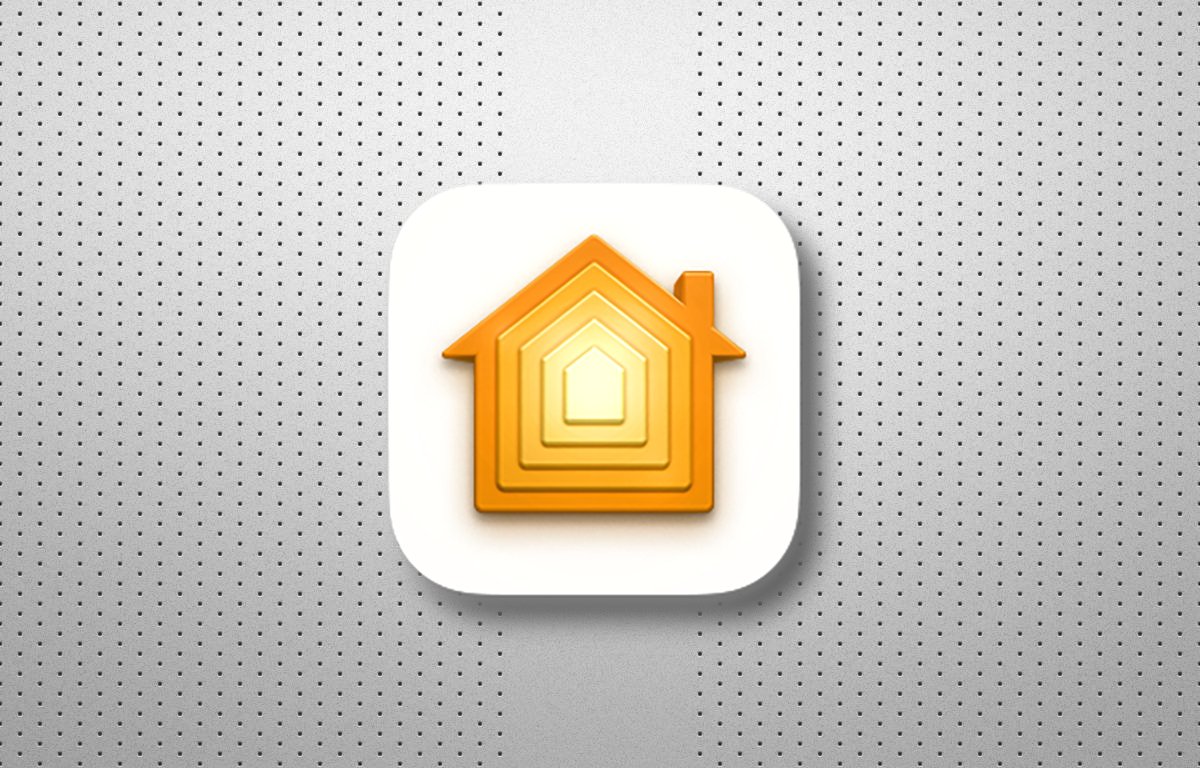








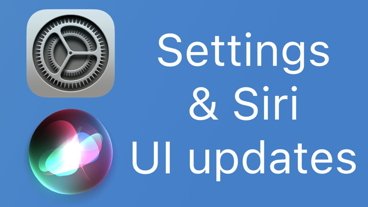





 Christine McKee
Christine McKee
 Charles Martin
Charles Martin


 Charles Martin and Malcolm Owen
Charles Martin and Malcolm Owen

 Amber Neely
Amber Neely
 Andrew Orr
Andrew Orr






12 Comments
All good tips. I have a 2017 10.5” iPad Pro I’m upgrading from. It still works but it’s slow. So I’ll sell or donate it locally.
One use-case missed - I bought an old 12.9" iPad Pro (2nd Gen) with 'cellular' to use with Navionics charts on a yacht at sea. Even the latest 'chart plotters' do not have a screen as large or with as much resolution and cost over ten times as much. Built-in GPS and low computational requirements for navigating make it perfectly suited. Plus it does all the other iPad uses like email, web browsing, VoiP calls, music via Bluetooth etc.. You can get waterproof cases and mounts for use in the cockpit but really, it is better kept at the chart table, permanently plugged in and charged.
The last time I charged my iPad from 2012, the battery ballooned so much it popped the display out of the metal frame. I sent it to Apple Japan for recycling. Apple Japan gives you NO CREDIT for doing that. They simply arrange for a shipper to come by and pick up the items you want to recycle. It costs you nothing, but you get nothing. So if you folks in the USA actually get something, count your blessings. Even so, the article is clearly making recommendations about more recent iPads. When your iPad is very old like mine, the battery is a problem. Forget longer battery life and fires. I just want batteries that stop ballooning after they expire, so they won't destroy otherwise good electronics anymore. Current battery tech stinks in that regard.