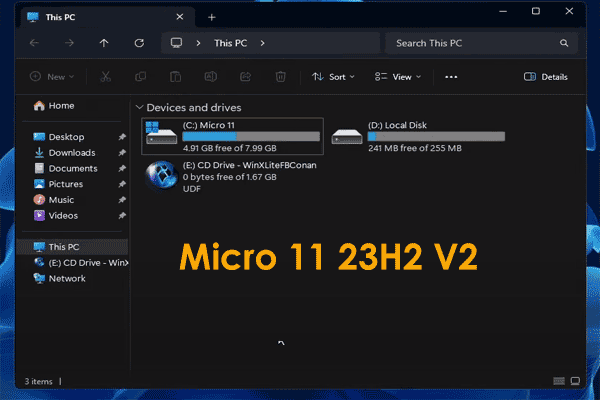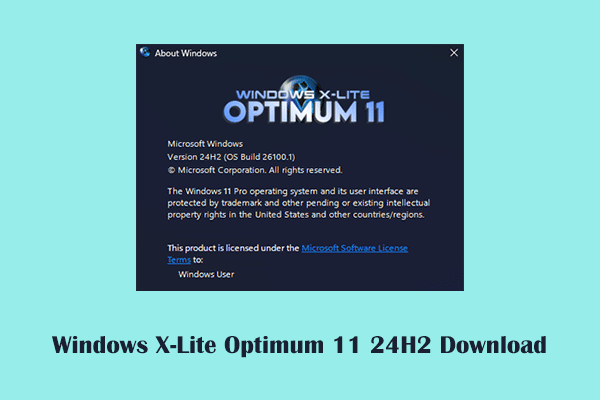Microsoft has high system requirements of Windows 11 including CPU, TPM, RAM, Secure Boot, storage, etc. Its major update, the 24H2 version, has a new CPU requirement – SSE4.2. On a computer with unsupported hardware, you are blocked from installing Windows 11 24H2.
If you want to experience this Windows version on an old PC, you can consider a modified system – Windows X-Lite Micro 11 24H2 that can offer you the lightest, smallest, most responsive Windows 11 24H2 experience, with no bloated software.
Overview of Micro 11 24H2
This lite OS is created based on Build 26100.1 AMD64, breathing new life into your PC. Windows X-Lite offers only 1.5GB of ISO and 2.8GB of installed size for Micro 11 24H2, redefining what really a tiny build of Windows 11 is.
This Window build helps you to bypass storage, CPU, RAM, Secure Boot, & TPM checks and Microsoft’s forced account creation during setup/installation, letting you smoothly run it on all PCs – weak or strong & old or new desktops/laptops.
Know some information about Windows X-Lite Micro 11 24H2:
- No pre-installed UWP apps
- MS Store Installer included
- Virtual Memory enabled by default
- Debloated and optimized out of the box
- Integrated Optional File Explorer Transparency
- Full support for UWP apps, Xbox, MS Store, additional language packs, etc.
- Remove, disable, and enable some features
- More…
To sum up, this build is designed to maximize performance, resource savings, and responsiveness. Then, how to get this extremely tiny and powerful Windows 11 build? Follow the steps below.
Windows X-Lite Micro 11 24H2 Download ISO & Install
Back up PC Files
If you decide to install this lite system on real hardware instead of a virtual machine, the installation is clean. This means the entire current operating system will be erased including the disk data, hence you should consider making a full backup for important files.
For file backup, we suggest running MiniTool ShadowMaker, a free PC backup software for Windows 11/10/8.1/8/7. It can let you easily back up data and system to avoid data loss or restore the PC to a previous state quickly. Get it now. Then, follow the guide on how to backup files.
MiniTool ShadowMaker TrialClick to Download100%Clean & Safe
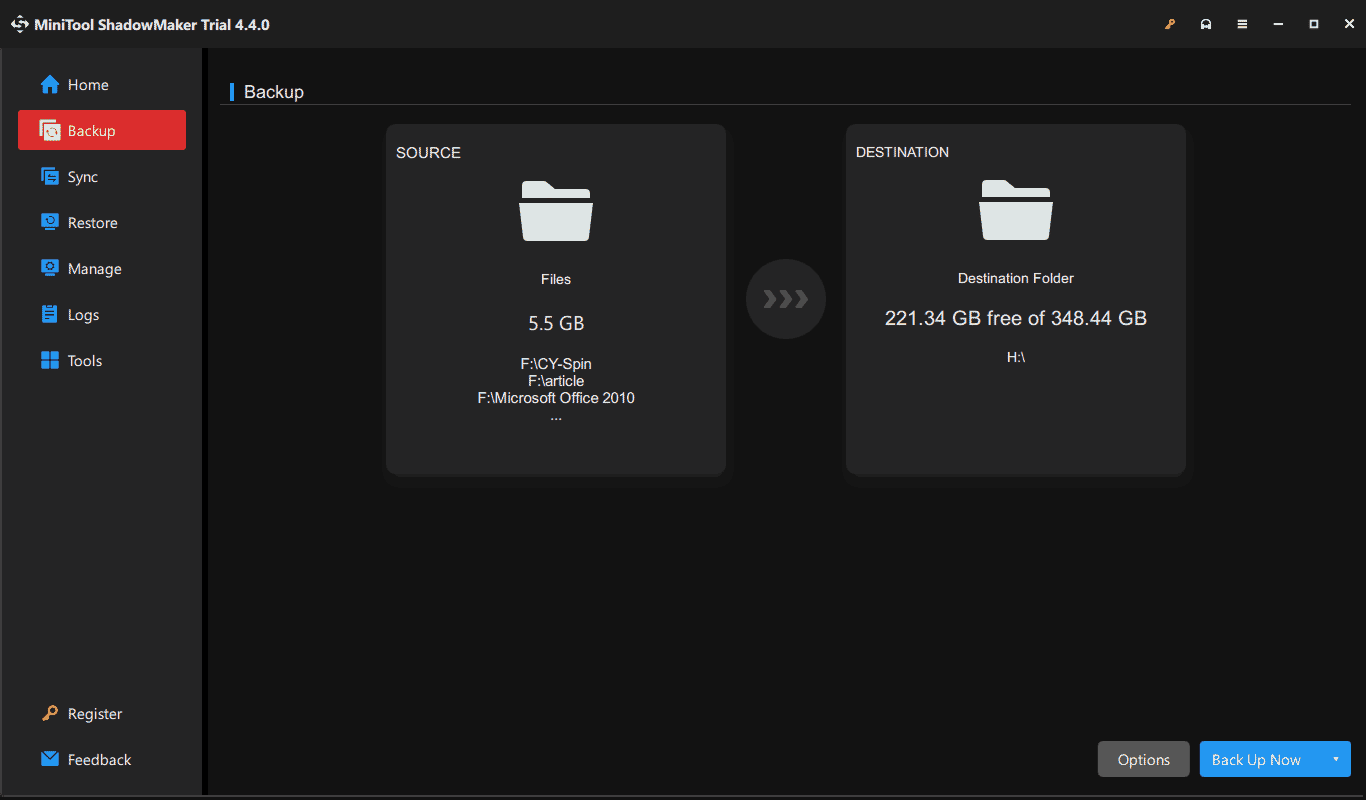
Download Micro 24H2 ISO
Step 1: To get the ISO of this lightweight system, visit this page – https://windowsxlite.com/24H2Micro/ in a web browser.
Step 2: Scroll down to the bottom and click the Download Link button.

Step 3: Tap DOWNLOAD.
Step 4: Unzip the .7z file that includes a 1.5GB ISO to a folder using 7-Zip.
How to Install
Once getting Micro 11 24H2 ISO, you can install it on your computer. To do this:
Step 1: Connect a USB flash drive to your PC and run the Rufus app.
Step 2: Choose the downloaded ISO file and Rufus will configure some values automatically. Then, click START to write the ISO to the USB drive.
Step 3: Boot your PC from USB and then perform a clean installation to a desired partition by following the on-screen instructions.
Bottom Line
What is Windows X-Lite Micro 11 24H2? How to download its ISO and install it on an old computer? You have a clear understanding now. If needed, follow the given guide to get it.