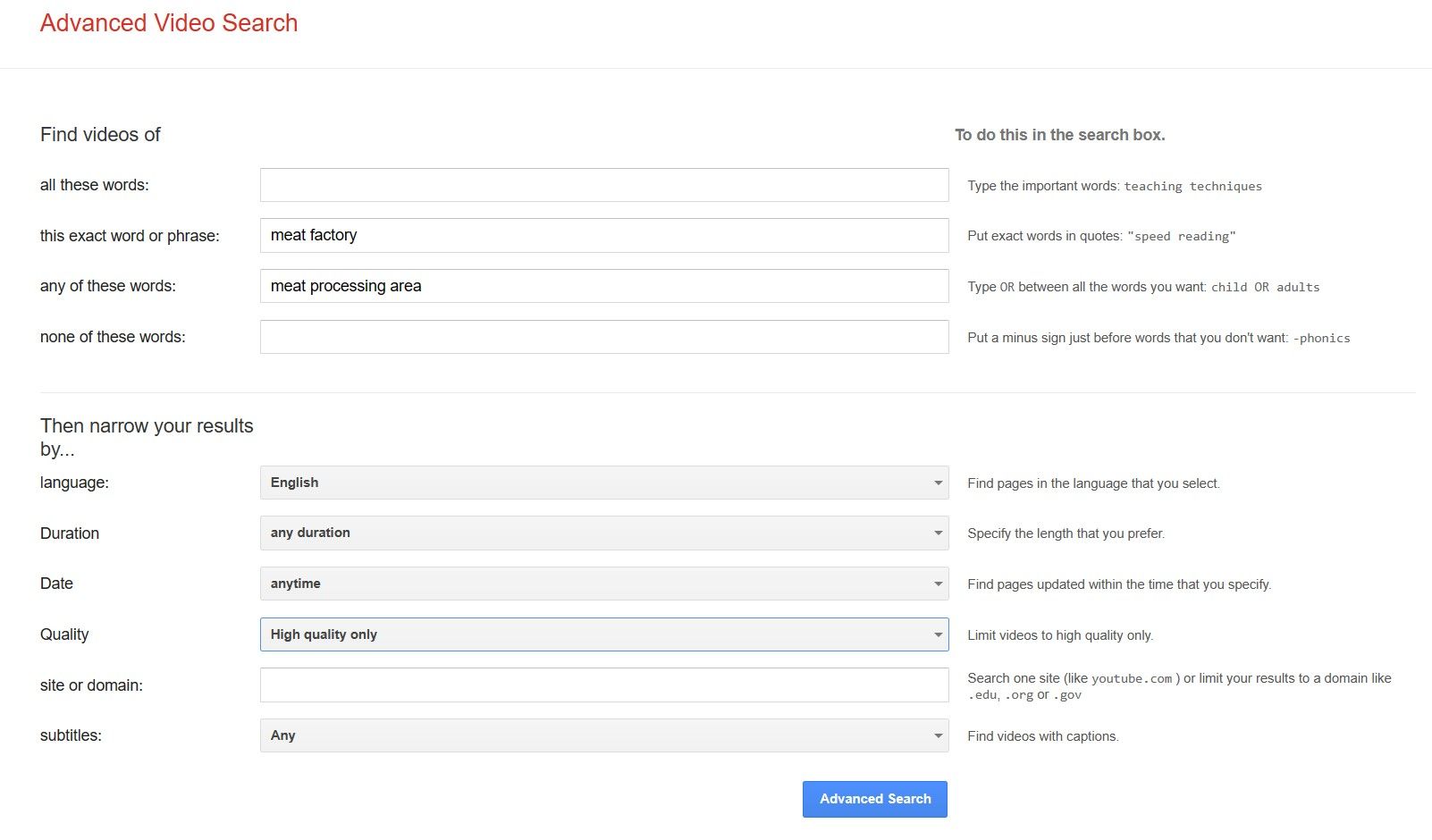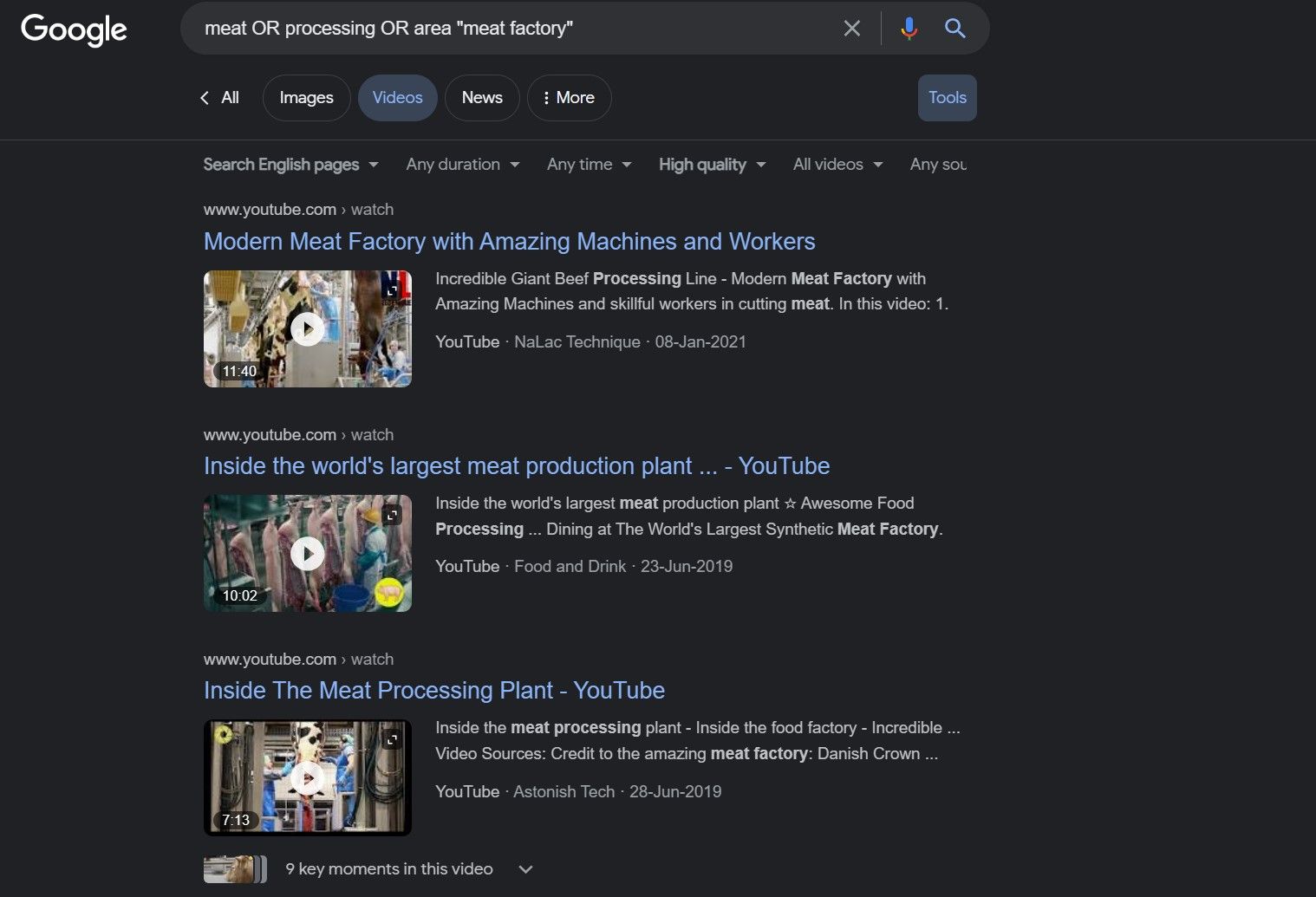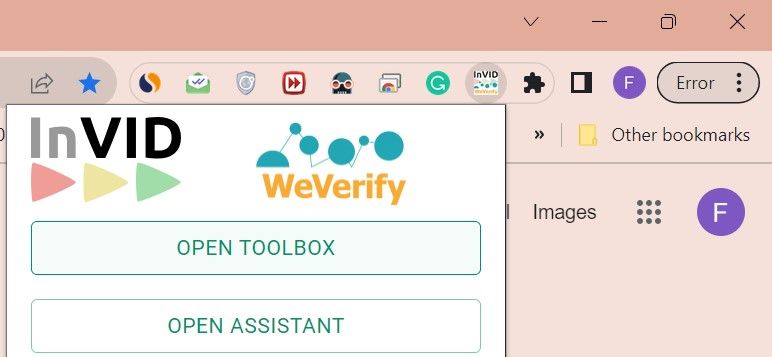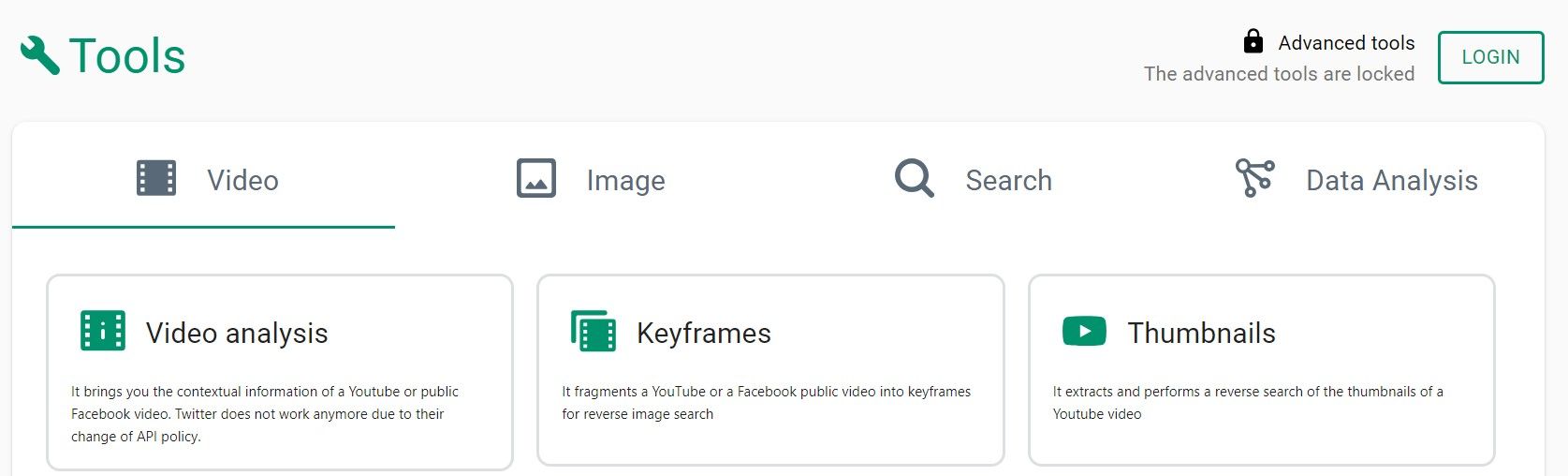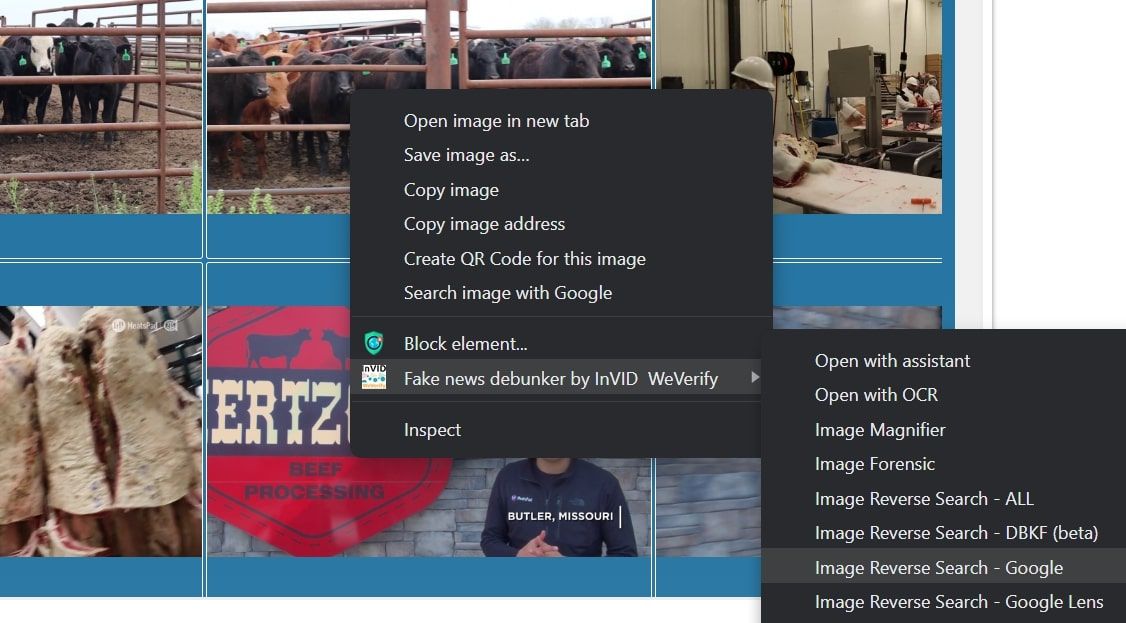Have you seen a random video clip recently and want to find and watch the complete video? Or have you heard breaking news about an incident in a video and want to check its authenticity? No matter why you want to uncover the source of a video, there are several ways to go about it.
While some of these methods require manual labor, others use advanced tools to facilitate the process. Below, we'll look at the top methods you can use to track down the source of a video on the internet.
1. Manually Hunt Down the Video Source
Performing a manual search on Google, Bing, Yandex, and similar search engines is an easy way to find out where a video came from.
Despite being straightforward, it's not a reliable method and can take a lot of time as you navigate through an overwhelming number of search results. There's also no guarantee that you'll find the video.
To find the source of a video using this method, you need to first look for clues within it, such as the subject of the video, mentioned names of individuals in the video, or some dialogue from the script.
For instance, if you've seen a video showing how meat is processed in a factory, the video might feature one of the factory managers whose name is mentioned. You can use this information and other clues, such as the factory name, as the basis of your search.
Once you've gathered these hints, you can mix them up to search for the video using the search engine of your choice. Then, look at the search results the search engine presents to see if you can find the right video.
2. Use the Advanced Video Search Tool
Using the information you've gathered from the video, you can search for the source of the video using Google's Advanced Video Search tool.
It requires you to enter a few words from the video transcript, select the language, choose the release date, and select a few other options. Then, the tool will show you related videos based on your input.
To find the video source using the Advanced Video Search tool offered by Google, follow the below steps:
- Open the Advanced Video Search tool.
- Fill out the fields based on the information collected earlier.
- Filter videos by language, duration, time, etc., to narrow your search results.
-
Click on the Advanced Search button.
-
Google will show you relevant results to your search, so check them out and see if you find the video you're looking for.
3. Reverse Search a Video Using Screenshots
Reverse searching a video using screenshots is arguably the most popular and helpful way to find the video source.
The method requires you to take screenshots from a video and upload them to a reverse image search engine, where the algorithm identifies the color, pixels, and other elements and tries to locate the video.
Having grabbed the images, you can reverse search the images with Google's reverse image search or similar services offered by Bing, Prepostseo, IDQB, etc.
Other options include Berify, which reverse searches an image across several search engines simultaneously, Tineye, and reverse image search apps available on Android and iOS, such as Google Lens.
Just upload screenshots in any of these tools and see if they can lead you to the video you want.
4. Use the On-Screen Elements to Locate the Video Source
The on-screen elements in a video can also help you get closer to the source. Most random online pages and accounts repost videos taken from other sources without changing anything.
So, if the video has the logo of its original publisher or the name of a brand visible, you can use that information to find the source. Hence, pay close attention to the video and note any on-screen elements you find.
If you find the brand's name or logo in the video, find out which brand it belongs to and visit its social media profiles. There is a good chance that you will find the video there. Likewise, you can use other visual elements to locate videos.
Some publishers unfairly use their logos in other people's content to pass it off as their own. Ensure the sources are authentic and verified before you rely on them.
5. Find the Video Source Using the Fake News Debunker Extension
Mainly used by journalists to find the news source, you can also creatively use the Fake News Debunker extension to locate video sources. Here's how to use the extension:
- Go to the Fake News Debunker extension page and add it to your browser.
-
Once added, click on the extension, then click Open Toolbox.
-
After that, navigate to the Video tab and proceed to the Keyframes section, where you can segment the video.
- Either paste the video link or download and upload it in the Source of the video section. Then, hit Submit, and the tool will extract frames from each video sequence as screenshots.
-
Right-click on any of those screenshots, expand the Fake news debunker menu from the context menu, and select the search engine of your choice.
- Look at the search results and see if the search engine can locate the video. If reverse searching fails on one search engine, use another.
Using images with more visual elements and clearer content will help search engines find relevant videos more quickly. So, carefully pick the image you want to reverse search.
While the Fake News Debunker extension has solid reviews, be aware of the security risks that browser extensions entail.
Find the Source of a Video With Ease
You can confirm the authenticity of content in a viral video by finding out where it came from. Hopefully, you now have a range of options for finding the origin of a video. You may have to refine your search to increase your chances of finding the video you seek, especially if you do not locate it on the first go.
If Google or any other search engine you use fails to locate the source of the video, you can also try lesser-known niche search engines that perform better than Google in some areas.