Link your Xbox Live gamertag, PlayStation™Network Online ID (PSN ID), or Nintendo Account to your EA Account.
You must be able to log in to your EA Account in order to link any platform accounts. If you can’t log in, check out this article to find out how to get back into your account.
On your Xbox, PlayStation, or Switch
- Open your game on your PlayStation, Xbox, or Switch.
- Some games ask you to log in at the start, while others prompt you to sign in to EA servers when you try to access online modes.
- Some games ask you to log in at the start, while others prompt you to sign in to EA servers when you try to access online modes.
- Enter the email address and password for your primary EA Account when you’re asked to log in.
- Once you sign in, your accounts will be linked.
On EA Help
- Go to the EA Account sign-in page.
- Choose the option to sign in using your platform credentials.
- Fill in the login details from your platform in the pop-up.
- If your EA Account and the account you’re linking use the same email address, you will be prompted to verify your login.
- All set! Your accounts are linked.
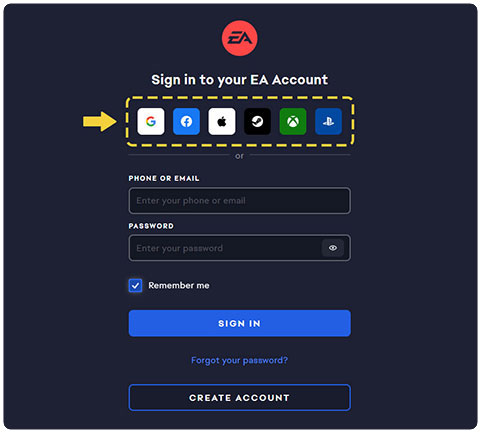
I want to link my EA Account to another service
You can follow these steps to link your EA Account to Prime Gaming, Steam, Twitch, or Epic Games.
How can I check if I’ve linked my account?
Check the Connections page in your EA Account settings to see if you’ve linked your accounts before. Any Xbox gamertags or PlayStation™Network Online IDs linked to your EA Account will appear under Connections. Connected Nintendo Accounts won’t appear here.
What if I can’t link my account?
If you can’t link your platform account to another EA Account, it likely means you already linked a platform account of the same type to that EA Account.
Disabled or banned accounts
If your platform is already linked to a disabled, banned, or suspended EA Account, you won’t be able to unlink your platform account.
If you need help with a disabled account, you can attempt to reset your password to re-enable your account and then continue with the linking steps above.
If you think we made a mistake with a ban or suspension on your account that’s preventing you from linking, find out how to dispute it.
I’m getting an invalid or ineligible account error
Try resetting your EA Account password and make sure that the platform you’re trying to use is connected to your EA Account. To see if they’re connected:
- Go to the Connections tab in your EA Account.
- Look under Connected Accounts. If your account isn’t connected, you’ll see a button that lets you Link your accounts from there.
I had an EA Account, but I don’t have access to my email for it anymore.
- If you’ve never played any EA games on a platform with that account, you can create a new account using your current email address.
- If you want to keep your old account but change the email address, you can update it.
- Don't remember the email address you used for your account? Contact us for more help.
To link your platform account to a different EA Account, you’ll first need to unlink your platform accounts from your original EA Account.
You can only link one type of platform account to your EA Account once in its lifetime. For example, if you unlink an Xbox gamertag from your EA Account, you can’t link a different Xbox gamertag to the same account in the future.
All your EA game progress is linked to your EA Account, not your platform account. If you decide to unlink your platform account from one EA Account and link it to another, you’ll lose your game progress.
Check out these troubleshooting tips for common questions about account linking:
What do I do if I think my account was hacked?
Find out if you can secure your account.
If you can’t access your EA Account, get in touch with us for more help. Make sure to have the following information handy when you reach out to us:
- the email address on your EA Account
- any usernames or console IDs (e.g. Xbox Live Gamertags or PlayStation™ Network Online IDs) connected to your EA Account
- any invoice numbers from games you’ve bought from our store, or product codes for your games.
I can’t log in to my EA Account from PlayStation®, Xbox, or Switch
If it’s been a while since you played an EA game, try logging in to your EA Account from your computer or mobile device.
You might need to:
- reset your password
- use one of your Login Verification codes to sign in to your account.
Once you've signed in, restart your platform, and start your game.
If you still can’t log in to your EA Account, get in touch with us.
How can I check if I already have an EA Account?
You should already have an EA Account if you’ve bought games from our store or played an EA game online with your platform.
- Try logging in to see if you're already signed up. If you aren’t sure what email to use, try the email address you use for your Nintendo, PlayStation™Network, or Xbox account.
- If you don’t remember your password, click Forgot your password? to reset it.
- Check your email (including your spam/junk folders) for a link to reset your password.
- If you get an email, that means you already have an EA Account linked to that email address.
- If you don’t get an email after 5–10 minutes, repeat these steps for any other email address you might have used instead.
Once you’re logged in, check your Connections in your EA Account settings to see your Connected Accounts. Any Xbox gamertags and PlayStation™Network Online IDs that are connected to your EA Account will appear here, but connected Nintendo Accounts won’t.
If you don’t have one, you can create an account.
Can I link multiple platform account IDs?
An EA Account can only have one of each platform account linked at a time. This means that you can’t link an EA Account to two PlayStation™Network IDs, for example. Instead, you’ll need to create a new EA Account to link an additional account.
If you try to link additional accounts, you’ll get a message that says Linked accounts found.
If you already have multiple platform accounts linked to an EA Account, they’ll stay linked, but you won’t be able to add more. We suggest choosing your preferred accounts when you link them together.
Can I link a sub-account?
Sub-accounts that share Xbox Live Gold or PlayStation®Plus can't connect to EA Accounts to play online.
If you made your EA Account using the same email address you use for your platform-specific account, load any EA game on your Xbox, PlayStation®, or Switch, and your accounts should automatically connect.
I think I linked to the wrong EA Account
Here’s what you can do:
- If your Xbox gamertag, PlayStation™Network Online ID, and/or Nintendo Account are linked to an EA Account you don’t use, you can update that account to get back in the game.
- If you made a second account with your primary email address, you can move the email to the account with your games.
- If you have multiple EA Accounts with games on them, one of our advisors may be able to help combine your accounts. You’ll need to be able to access both accounts, and not everything will transfer over, like game progress.
- You can also unlink your platform account from your EA Account and link it to a different EA Account, as long as that account has never had the same account type linked to it before in its lifetime.
How do I close my EA Account?
Talk to one of our advisors to delete your EA Account.
We won't delete any account that’s banned. To delete your EA Account, you’ll first need to appeal your ban.
- Check your EA Account and Billing Settings to manage your account, view your billing info and order history, and more.
- Follow @EAHelp for everything from outage info to game news.
- Subscribe to EA Help on YouTube for video walkthroughs and guides.
Was this article helpful?
0% of 0 players found this article helpful.






