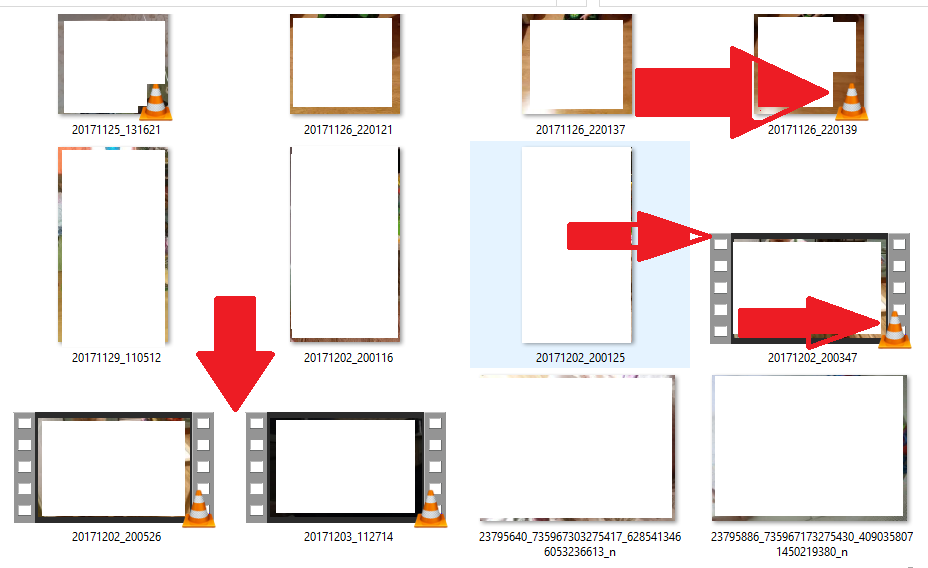April 9, 2024
Contribute to the Windows forum!
Click here to learn more 💡
April 17, 2024
Windows 10 Top Forum Contributors:
neilpzz - Ramesh Srinivasan - _AW_ - questions_ - Volume Z👍✅
Some video file are shows as photos.
Report abuse
I understand your frustration there and I apologize for any inconvenience it may cause you. Rest assured that I will do my best to help you
In order for us to provide a better solution to this, may we request for a screenshot so we can understand more of the problem? if you are referring to the file explorer and you can't identify if the file is video or picture, it may be because of the Icon, please refer to the link that might help you regarding this
https://www.isumsoft.com/windows-10/show-thumbn...
Let me know how it goes
Kind regards,
Jeremy
Standard Disclaimer: This is a non-Microsoft website. The page appears to be providing accurate, safe information. Watch out for ads on the site that may advertise products frequently classified as a PUP (Potentially Unwanted Products). Thoroughly research any product advertised on the site before you decide to download and install it.
Report abuse
Was this reply helpful?
Sorry this didn't help.
Great! Thanks for your feedback.
How satisfied are you with this reply?
Thanks for your feedback, it helps us improve the site.
How satisfied are you with this reply?
Thanks for your feedback.
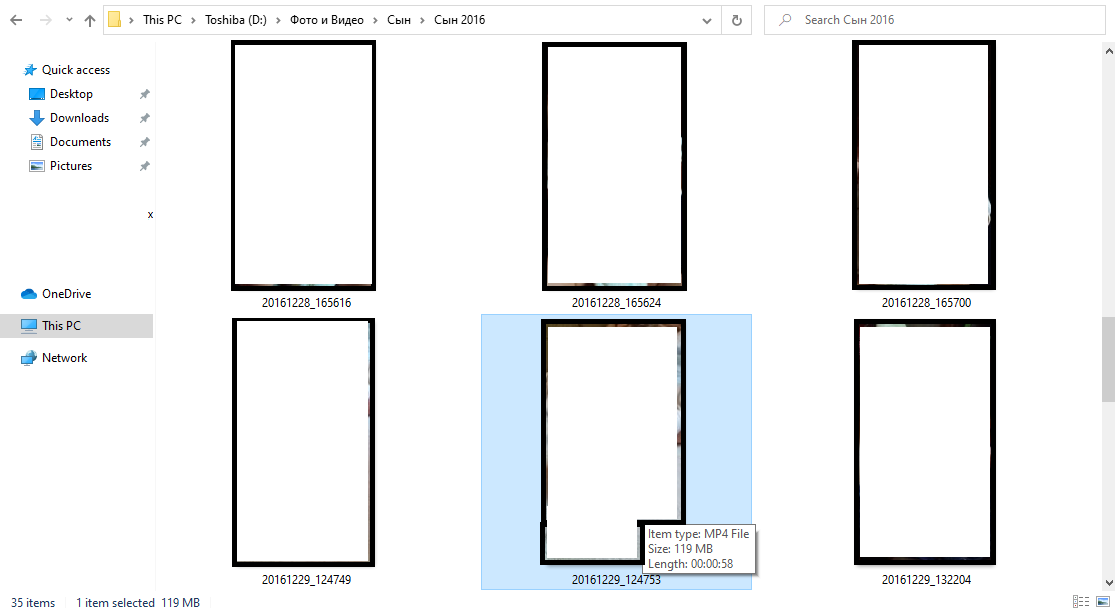
Report abuse
2 people found this reply helpful
·Was this reply helpful?
Sorry this didn't help.
Great! Thanks for your feedback.
How satisfied are you with this reply?
Thanks for your feedback, it helps us improve the site.
How satisfied are you with this reply?
Thanks for your feedback.
Report abuse
Was this reply helpful?
Sorry this didn't help.
Great! Thanks for your feedback.
How satisfied are you with this reply?
Thanks for your feedback, it helps us improve the site.
How satisfied are you with this reply?
Thanks for your feedback.
Report abuse
Was this reply helpful?
Sorry this didn't help.
Great! Thanks for your feedback.
How satisfied are you with this reply?
Thanks for your feedback, it helps us improve the site.
How satisfied are you with this reply?
Thanks for your feedback.
Report abuse
Was this reply helpful?
Sorry this didn't help.
Great! Thanks for your feedback.
How satisfied are you with this reply?
Thanks for your feedback, it helps us improve the site.
How satisfied are you with this reply?
Thanks for your feedback.
This didn't help. Let me show you a screenshot again.
I managed to partially fix the problem ba changing mp4 file player from FIlms&TV to VLC and now I can see VLC Icon of video files, but the problem is still there.
Report abuse
1 person found this reply helpful
·Was this reply helpful?
Sorry this didn't help.
Great! Thanks for your feedback.
How satisfied are you with this reply?
Thanks for your feedback, it helps us improve the site.
How satisfied are you with this reply?
Thanks for your feedback.
Open Setting (Windows + I) > Apps > Default Apps > then scoll down and select "Choose default apps by file type" >
And look for every video file type and change it to VLC
MP4 (mp4, m4a, m4v, f4v, f4a, m4b, m4r, f4b, mov)
3GP (3gp, 3gp2, 3g2, 3gpp, 3gpp2)
OGG (ogg, oga, ogv, ogx)
WMV (wmv, wma, asf*)
WEBM (webm)
FLV (flv)
AVI*
QuickTime*
HDV*
MXF (OP1a, OP-Atom)*
MPEG-TS (ts)
MPEG-2 PS, MPEG-2 TS*
WAV, Broadcast WAV*
LXF, GXF*
VOB*
H.263
H.264
HEVC
MPEG4
Theora
3GP
Windows Media 8
Quicktime
MPEG-4
VP8
VP6
MPEG1
MPEG2 (CableLabs)
MPEG-TS
MPEG-4*
DNXHD
XDCAM
DV, DVCPRO, DVCPRO*, DVCProHD
IMX, XDCAM HD, XDCAM HD422, XDCAM EX*
Let me know how it goes
Report abuse
Was this reply helpful?
Sorry this didn't help.
Great! Thanks for your feedback.
How satisfied are you with this reply?
Thanks for your feedback, it helps us improve the site.
How satisfied are you with this reply?
Thanks for your feedback.
That a lot of work just to change an Icon. I don't understand why with every window update everything gets worse. I noticed this problem I didn't believe my eyes at first because I never had such a problem before.
I really don't want to see that annoying VLC icon everywhere, I just want that other "Video Icon" like on file Nr 8, 9 and 10.
I just hope that one day Microsoft will make a new OS based on Windows XP and 7 experience, not Android and other crapy OS for phones and tablet. Was very painful for me to change windows 7 to windows 10, even after 2 years, I still hate windows 10. I even made a Word document with all fixes and solutions for problems I had with windows 10.
Thank you anyway for at least trying to help.
Report abuse
1 person found this reply helpful
·Was this reply helpful?
Sorry this didn't help.
Great! Thanks for your feedback.
How satisfied are you with this reply?
Thanks for your feedback, it helps us improve the site.
How satisfied are you with this reply?
Thanks for your feedback.
Regards,
Jeremy
Report abuse
Was this reply helpful?
Sorry this didn't help.
Great! Thanks for your feedback.
How satisfied are you with this reply?
Thanks for your feedback, it helps us improve the site.
How satisfied are you with this reply?
Thanks for your feedback.
Question Info
Last updated April 23, 2024 Views 3,780 Applies to: